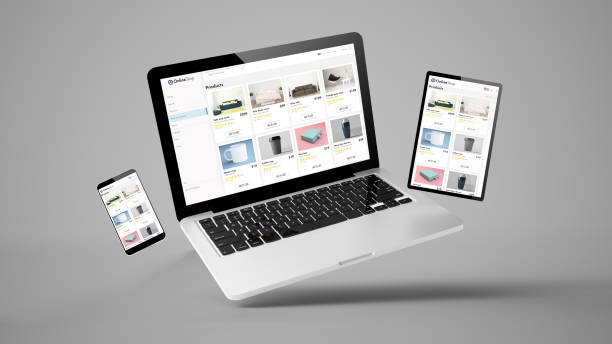When it comes to building an online store, simplicity and flexibility are key. Shopify provides both. The platform is designed for beginners, yet powerful enough to support growing businesses. With mobile-friendly themes, integrated payment options, and thousands of apps, Shopify makes managing an e-commerce store stress-free. Plus, its scalability means you can start small and expand as your business grows.
Step 1: Setting Up Your Shopify Account
The journey begins with creating an account. Visit Shopify’s website and sign up for a free trial. You’ll be asked for basic details like your email, password, and store name. Once inside the dashboard, you can start personalizing your online store to match your brand.
Step 2: Designing Your Online Store
The look and feel of your store play a big role in attracting customers. Shopify offers a variety of free and premium themes. You can customize layouts, colors, and fonts through the easy-to-use editor. Adding your logo and branding elements ensures your store has a professional identity that builds trust with visitors.
Step 3: Adding Products and Descriptions
Products are the heart of your online store. On Shopify, uploading them is straightforward. Each product page allows you to add titles, detailed descriptions, pricing, and high-quality images. Organizing your products into collections, such as “New Arrivals” or “Best Sellers,” helps shoppers navigate easily. Don’t forget to include keywords and SEO-friendly descriptions to improve search engine visibility.
Step 4: Setting Up Payments and Shipping
To start making sales, you need a smooth checkout experience. Shopify supports multiple payment gateways including Shopify Payments, PayPal, and credit cards. You can also set up flexible shipping rates based on product weight, customer location, or flat fees. Offering free shipping for certain orders can encourage customers to buy more.
Step 5: Preparing Your Store for Search Engines
A beautiful store won’t matter if nobody finds it. Search engine optimization (SEO) ensures that your products appear in Google searches. Optimize your store by writing clear meta titles and descriptions, adding alt text to images, and using relevant keywords in product pages. Shopify also makes it easy to integrate blogs, which are excellent for boosting organic traffic.
Step 6: Enhancing Your Store with Apps
One of Shopify’s strengths is its app marketplace. From marketing automation to inventory management, apps add extra features to your store. For instance, you can install apps to send abandoned cart reminders, gather product reviews, or run loyalty programs. These tools help improve customer experience and increase sales.
Step 7: Testing Before Launch
Before going live, test every detail. Place a trial order to ensure checkout works properly, check your store’s mobile version, and confirm that payments and shipping rates are accurate. A smooth customer experience is essential for building credibility.
Step 8: Launching and Promoting Your Store
Once everything looks perfect, remove the password protection and launch your store. Spread the word through social media, email campaigns, and ads. Shopify’s built-in analytics tools help you track visitors, sales, and customer behavior so you can fine-tune your marketing strategy.
Growing Your Shopify Business
Launching is just the first step. Consistent growth comes from strong marketing, excellent customer service, and adapting to trends. Focus on SEO, run paid campaigns, and keep engaging with your audience through email and social media. As your business expands, Shopify makes it easy to scale with advanced features and third-party integrations.
Conclusion
Starting an online store with Shopify doesn’t have to be complicated. With its beginner-friendly interface, customizable themes, and powerful tools, Shopify offers everything you need to launch and grow a successful e-commerce business. By following the steps above and focusing on customer experience, you’ll be well on your way to building a profitable online store in 2025 and beyond.